What are principal components (PCs)?
Suppose we have a data matrix X with dimensions m x n, where each row corresponds to a different data point and each column corresponds to a different attribute. (For example, if we measured the height and weight of 1000 different people, then we could construct a data matrix with dimensions 1000 x 2.) Furthermore, let's presume that the mean of each column has been subtracted off (why this is important will become clear later). If we take the SVD of X, we obtain matrices U, S, and V such that X = U*S*V'. The columns of V are mutually orthogonal unit-length vectors; these are the principal components (PCs) of X.
SVD on the data matrix or the covariance matrix
Instead of taking the SVD of X (the data matrix), we can take the SVD of X'*X (the covariance matrix). This is because X'*X = (V*S'*U')*(U*S*V') = V*S.^2*V' (where S.^2 is a square matrix with the square of the diagonal entries of S along the diagonal). So, if we take the SVD of X'*X, the resulting V matrix should be identical to that obtained when taking the SVD of X (except for potential sign flips of the columns). A potential benefit of taking the SVD of the covariance matrix is reduced computational time. For example, if m >> n, then X is a large matrix of size m x n whereas X'*X is a small matrix of size n x n.
PCA decorrelates data
One way to think about PCA is that it decorrelates the data matrix. Prior to PCA, the columns of the data matrix may have some correlation with each other, i.e. the dot-product of any given pair of columns of X may be non-zero. What PCA does is to provide a linear transformation of the data such that after the transformation, the columns of the data matrix are uncorrelated with one another. The transformation is specifically given by multiplication with the matrix V.
What exactly does multiplication with V do? V has dimensions n x n and contains the principal components (PCs) in the columns. Given a point in n-dimensional space (i.e. a vector of dimensions 1 x n), if we multiply that point with V, what we are doing is projecting the point onto each of the PCs. This yields the coordinates of the point with respect to the space defined by the PCs. Since the PCs form an orthogonal basis, all we are really doing is rotating the space.
Now let's see what happens when we take the data matrix X and multiply it with V. Since X = U*S*V', X*V = U*S*V'*V = U*S. The result, U*S, has the property that the columns are uncorrelated with one another. The reason is that the columns of U are already mutually orthgonal by way of the SVD; and since S is a diagonal matrix, multiplication with S simply rescales the columns of U, which does not change the condition of mutual orthogonality.
% Let's see an example. Here we create 1000 points
% in two-dimensional space.
X = zeromean(randnmulti(1000,[],[1 .6; .6 1],[1 .5]),1);
[U,S,V] = svd(X,0);
figure; setfigurepos([100 100 500 250]);
subplot(1,2,1); hold on;
scatter(X(:,1),X(:,2),'r.');
axis equal;
h1 = drawarrow([0 0],V(:,1)','k-',[],10,'LineWidth',2);
h2 = drawarrow([0 0],V(:,2)','b-',[],10,'LineWidth',2);
legend([h1 h2],{'PC 1' 'PC 2'});
xlabel('Dimension 1');
ylabel('Dimension 2');
title('Data');
subplot(1,2,2); hold on;
X2 = X*V;
V2 = (V'*V)';
scatter(X2(:,1),X2(:,2),'r.');
axis equal;
h1 = drawarrow([0 0],V2(:,1)','k-',[],10,'LineWidth',2);
h2 = drawarrow([0 0],V2(:,2)','b-',[],10,'LineWidth',2);
legend([h1 h2],{'PC 1' 'PC 2'});
xlabel('Projection onto PC 1');
ylabel('Projection onto PC 2');
title('Data');
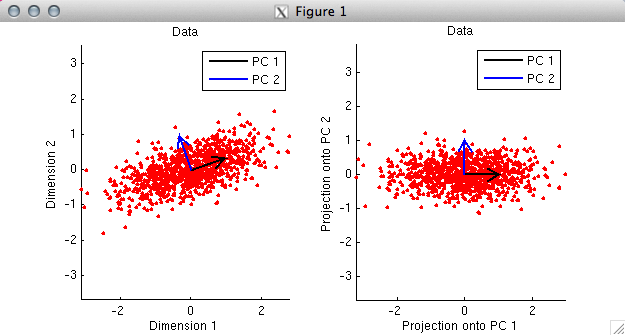
% In the first panel, we plot the data as red dots. Notice
% that the two dimensions are moderately correlated with each other.
% By taking the SVD of the data, we obtain the PCs, and we plot
% the PCs as black and blue arrows. Notice that the PCs are
% orthogonal to each other. Also, notice that the first PC points
% in the direction along which the data tends to lie.
%
% In the second panel, we project the data onto the PCs and
% re-plot the data. Notice that the only thing that has
% happened is that the space has been rotated. In this new
% space, the data points are uncorrelated and the PCs are
% now aligned with the coordinate axes.
% Let's look at another example. Whereas in the previous example
% we ensured that the columns of the data matrix were zero-mean,
% in this example, we will intentionally make the columns have
% non-zero means.
X = randnmulti(100,[1 -2],[1 .7; .7 1],[1 .5]);
% (now repeat the code above)
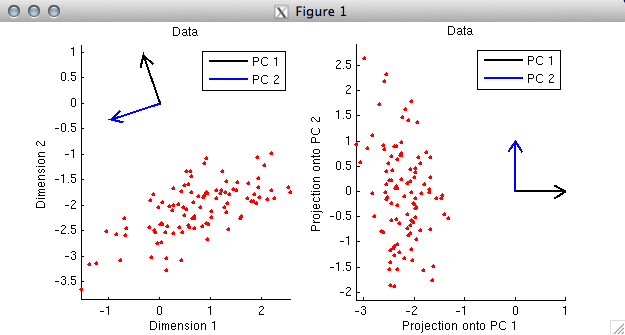
% In this example, the first PC again points in the direction along
% which the data tend to lie. (Actually, strictly speaking, the
% first PC points in the opposite direction. But there is a sign
% ambiguity in SVD --- the signs of corresponding columns of the U
% and V matrices can be flipped with no change to the overall math.
% So if we wanted to, we could simply flip the sign of the first PC (which
% corresponds to the first column of V) and also flip the sign of
% the first column of U.) Notice that the first PC does not
% point in the direction of the elongation of the cloud of points;
% rather, the first PC points towards the middle of the cloud.
% The reason this happens is that the columns of the data matrix were not
% mean-subtracted (i.e. centered), and as it turns out, the primary effect
% in the data is displacement from the origin.
%
% (One consequence of neglecting to center each column is that the columns
% of the data matrix after projection onto the PCs may have some correlation
% with one another. After projection onto the PCs, it is guaranteed only
% that the dot-product of the columns is zero. Correlation (r) involves
% more than just a dot-product; it involves both mean-subtraction and
% unit-length-normalization before computing the dot product. Thus, there
% is no guarantee that the columns are uncorrelated. Indeed, in the
% previous example, the correlation after projection on the PCs is r=-0.23.)
%
% Whether or not to subtract off the mean of each data column before computing
% the SVD depends on the nature of the data --- it is up to you to decide.
PCs point towards maximal variance in the data
% Principal components have a particular ordering --- each principal
% component points in the direction of maximal variance that is
% orthogonal to each of the previous principal components. In this
% way, each principal component accounts for the maximal possible
% amount of variance, ignoring the variance already accounted for
% by the previous principal components. (With respect to explaining
% variance, it would be pointless for a given vector to be
% non-orthogonal to all previous ones; the extra descriptive
% power afforded by a vector lies only in the component of the
% vector that is orthogonal to the existing subspace.)
% Let's see an example.
X = zeromean(randnmulti(50,[],[1 .8; .8 1],[1 .5]),1);
figure; setfigurepos([100 100 500 250]);
subplot(1,2,1); hold on;
scatter(X(:,1),X(:,2),'r.');
axis equal;
xlabel('Dimension 1');
ylabel('Dimension 2');
title('Data');
subplot(1,2,2); hold on;
h = [];
for p=1:size(X,1)
h(p) = plot([0 X(p,1)],[0 X(p,2)],'k-');
end
scatter(X(:,1),X(:,2),'r.');
scatter(0,0,'g.');
axis equal; ax = axis;
xlabel('Dimension 1');
ylabel('Dimension 2');
title('Variance of the data');
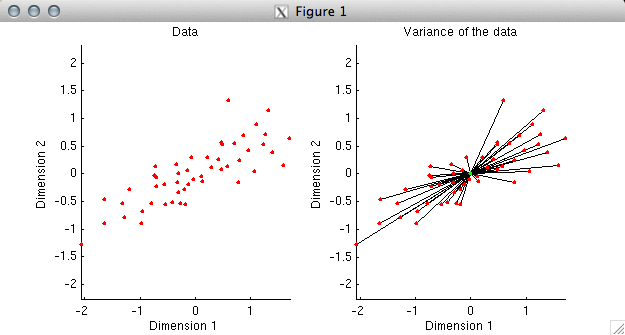
% In the first plot, we simply plot the data. Before
% proceeding, we need to understand what it means to explain
% variance in data. Variance (without worrying about
% mean-subtraction or the normalization term) is simply the
% sum of the squares of the values in a given set of data.
% Now, since the sum of the squares of the coordinates of a
% data point is the same as the square of the distance of the
% data point from the origin, we can think of variance as
% equivalent to squared distance. To illustrate this, in the
% second plot we have drawn a black line between each data
% point and the origin. The aggregate of all of the black lines
% can be thought of as representing the variance of the data.
% If we have a model that is attempting to fit the data, we
% can ask how close the model comes to the data points.
% The closer that the model is to the data, the more variance
% the model explains in the data. Currently, without a model,
% our model fit is simply the origin, and we have 100% of the
% variance left to explain.
%
% What we would like to determine is the direction that accounts
% for maximal variance in the data. That is, we are looking for
% a vector such that if we were to use that vector to fit the
% data points, the fitted points would be as close to the data
% as possible.
figure; setfigurepos([100 100 500 250]);
subplot(1,2,1); hold on;
direction = unitlength([.2 1]');
Xproj = X*direction*direction';
h = [];
for p=1:size(X,1)
h(p) = plot([Xproj(p,1) X(p,1)],[Xproj(p,2) X(p,2)],'k-');
end
h0 = scatter(X(:,1),X(:,2),'r.');
h1 = scatter(Xproj(:,1),Xproj(:,2),'g.');
axis(ax);
xlabel('Dimension 1');
ylabel('Dimension 2');
title('Variance remaining for sub-optimal direction');
subplot(1,2,2); hold on;
[U,S,V] = svd(X,0);
direction = V(:,1);
Xproj = X*direction*direction';
h = [];
for p=1:size(X,1)
h(p) = plot([Xproj(p,1) X(p,1)],[Xproj(p,2) X(p,2)],'k-');
end
h0 = scatter(X(:,1),X(:,2),'r.');
h1 = scatter(Xproj(:,1),Xproj(:,2),'g.');
axis(ax);
xlabel('Dimension 1');
ylabel('Dimension 2');
title('Variance remaining for optimal direction');
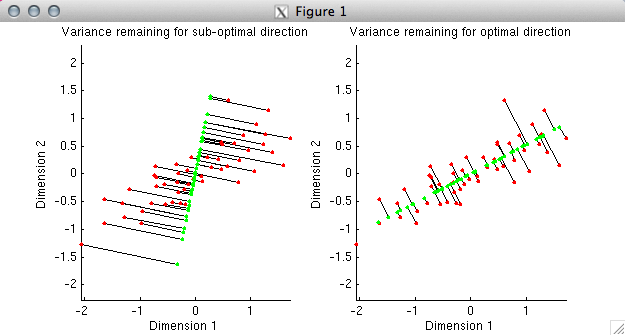
% In the first plot, we have deliberately chosen a sub-optimal
% direction (the direction points slightly to the right of vertical).
% Using the given direction, we have determined the best possible fit
% to each data point; the fitted points are shown in green. The
% distance from the fitted points to the actual data points is
% indicated by black lines. In the second plot, we have chosen the
% optimal direction, namely, the first principal component of the data.
% Notice that the total distance from the fitted points to the actual data
% points is much smaller in the second case than in the first. This
% reflects the fact that the first principal component explains much
% more variance than the direction we chose in the first plot.
%
% The idea, then, is to repeat this process iteratively --- first,
% we determine the vector that approximates the data as best as
% possible, then we add in a second vector that improves the
% approximation as much as possible, and so on.
Singular values indicate variance explained
% A nice characteristic of PCA is that the PCs define
% an orthogonal coordinate system. Because of this property,
% the incremental improvements with which the PCs approximate
% the data are exactly additive.
%
% (To see why, imagine you have a point that is located at (x,y,z).
% The squared distance to the origin is x^2+y^2+z^2.
% If we use the x-axis to approximate the point,
% the model fit is (x,0,0) and the remaining distance is
% y^2+z^2. If we then use the y-axis to approximate the point,
% the model fit is (x,y,0) and the remaining distance is
% z^2. Finally, if we use the z-axis to approximate the point,
% the model fit is (x,y,z) and there is zero remaining distance.
% Thus, due to the geometric properties of Euclidean space, all
% of the variance components add up exactly.)
%
% A little math can show that that the variance accounted
% for by individual principal components is given by the square of
% diagonal elements of the matrix S (which are also known as
% the singular values).
%
% The proportion of the total variance in a dataset that
% is accounted for by the first N PCs, where N ranges
% from 1 to the number of dimensions in the data can
% be calculated simply as
% cumsum(diag(S).^2) / sum(diag(S).^2) * 100.
% This sequence of percentages is useful when choosing
% a small number of PCs to summarize a dataset.
% We will see an example of this below.
Matrix reconstruction
% In data exploration, it is often useful to look at the big
% effects in the data. A quick and dirty technique is to identify
% a small number of PCs that define a subspace within which
% most of the data resides.
temp = unitlength(rand(100,9),1);
X = randnmulti(11,rand(1,9),temp'*temp);
[U,S,V] = svd(X,0);
varex = cumsum(diag(S).^2) / sum(diag(S).^2) * 100;
Xapproximate = [];
for p=1:size(X,2)
% this is a nice trick for using the first p principal
% components to approximate the data matrix. we leave it
% to the reader to verify why this works.
Xapproximate(:,:,p) = U(:,1:p)*S(1:p,1:p)*V(:,1:p)';
end
mn = min(X(:));
mx = max(X(:));
figure; setfigurepos([100 100 500 500]);
for p=1:size(X,2)
subplot(3,3,p); hold on;
imagesc(Xapproximate(:,:,p),[mn mx]);
axis image; axis off;
title(sprintf('PC %d, %.1f%% Variance',p,varex(p)));
end
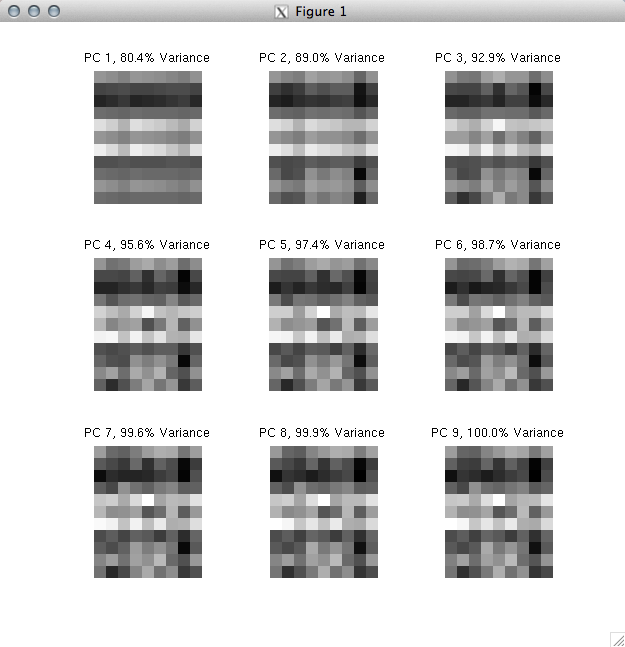
% What we have done here is to create a dataset (dimensions 11 x 9)
% and then use an increasing number of PCs to approximate the data.
% The full dataset corresponds to "PC 9" where we use all 9
% PCs to approximate the data. Notice that using just 3 PCs
% allows us to account for 92.9% of the variance in the original data.
%
% A useful next step might be to try and interpret the first 3 PCs
% and/or to visualize the data projected onto the first 3 PCs.
% If we gained an understanding of what is happening in the
% first 3 PCs of the data, it would probably be safe to deem that we
% have a good understanding of the data.
I really like how you explain the PCA analysis in a simple/lucid manner with illustrative matlab examples! Keep up the good work and it would be great to see more posts about different statistical techniques!
ReplyDeleteReally very nice blog information for this one and more technical skills are improve,i like that kind of post.
ReplyDeleteClick here:
angularjs training in btm
Click here:
angularjs training in rajajinagar
Click here:
angularjs training in marathahalli
Click here:
angularjs training in bangalore
Click here:
angularjs training in pune
I would assume that we use more than the eyes to gauge a person's feelings. Mouth. Body language. Even voice. You could at least have given us a face in this test.
ReplyDeleteClick here:
Microsoft azure training in velarchery
Click here:
Microsoft azure training in sollinganallur
Click here:
Microsoft azure training in btm
Click here:
Microsoft azure training in rajajinagar
Wonderful bloggers like yourself who would positively reply encouraged me to be more open and engaging in commenting.So know it's helpful.
ReplyDeleteBlueprism training in Chennai
Blueprism training in Bangalore
Blueprism training in Pune
Blueprism online training
Blueprism training in tambaram
Wonderful bloggers like yourself who would positively reply encouraged me to be more open and engaging in commenting.So know it's helpful.
ReplyDeleteBlueprism training in Chennai
Blueprism training in Bangalore
Blueprism training in Pune
Blueprism online training
Blueprism training in tambaram
After seeing your article I want to say that the presentation is very good and also a well-written article with some very good information which is very useful for the readers....thanks for sharing it and do share more posts like this.
ReplyDeleteData Science course in kalyan nagar | Data Science course in OMR
Data Science course in chennai | Data science course in velachery
Data science course in jaya nagar | Data science training in tambaram
Inspiring writings and I greatly admired what you have to say , I hope you continue to provide new ideas for us all and greetings success always for you..Keep update more information..
ReplyDeletejava training in tambaram | java training in velachery
java training in omr | oracle training in chennai
I really enjoy simply reading all of your weblogs. Simply wanted to inform you that you have people like me who appreciate your work. Definitely a great post I would like to read this
ReplyDeleteangularjs Training in bangalore
angularjs Training in bangalore
angularjs Training in btm
angularjs Training in electronic-city
angularjs online Training
angularjs Training in marathahalli
This is quite educational arrange. It has famous breeding about what I rarity to vouch. Colossal proverb. This trumpet is a famous tone to nab to troths. Congratulations on a career well achieved. This arrange is synchronous s informative impolites festivity to pity. I appreciated what you ok extremely here
ReplyDeleteinformatica mdm online training
apache spark online training
angularjs online training
devops online training
aws online training
Awesome! Education is the extreme motivation that open the new doors of data and material. So we always need to study around the things and the new part of educations with that we are not mindful.
ReplyDeleteMicrosoft Azure online training
Selenium online training
Java online training
Python online training
uipath online training
I feel really happy to have seen your webpage and look forward to so many more entertaining times reading here. Thanks once more for all the details.
ReplyDeleteData science Course Training in Chennai |Best Data Science Training Institute in Chennai
RPA Course Training in Chennai |Best RPA Training Institute in Chennai
AWS Course Training in Chennai |Best AWS Training Institute in Chennai
Your info is really amazing with impressive content..Excellent blog with informative concept. Really I feel happy to see this useful blog, Thanks for sharing such a nice blog..
ReplyDeleteIf you are looking for any Data science Related information please visit our website Data science courses in Pune page!
really very nice blog.
ReplyDeleteBEST ANGULAR JS TRAINING IN CHENNAI WITH PLACEMENT
https://www.acte.in/angular-js-training-in-chennai
https://www.acte.in/angular-js-training-in-annanagar
https://www.acte.in/angular-js-training-in-omr
https://www.acte.in/angular-js-training-in-porur
https://www.acte.in/angular-js-training-in-tambaram
https://www.acte.in/angular-js-training-in-velachery
Its an amazing and wonderful site to visit.
ReplyDeleteAngularJS training in chennai | AngularJS training in anna nagar | AngularJS training in omr | AngularJS training in porur | AngularJS training in tambaram | AngularJS training in velachery
This Was An Amazing ! I Haven't Seen This Type of Blog Ever ! Thankyou For Sharing,thanks a lot.
ReplyDeleteAi & Artificial Intelligence Course in Chennai
PHP Training in Chennai
Ethical Hacking Course in Chennai Blue Prism Training in Chennai
UiPath Training in Chennai
The blog gives more information about the training and career, its useful to enhance my skills and knowledge.
ReplyDeleteOracle Training | Online Course | Certification in chennai | Oracle Training | Online Course | Certification in bangalore | Oracle Training | Online Course | Certification in hyderabad | Oracle Training | Online Course | Certification in pune | Oracle Training | Online Course | Certification in coimbatore
I greatly admired what you have to say , I hope you continue to provide new ideas.
ReplyDeletePython Training in Chennai
Python Training in Bangalore
Python Training in Hyderabad
Python Training in Coimbatore
Python Training
python online training
python flask training
python flask online training
Thanks for sharing such a great information.
ReplyDeleteWeb design Training in Chennai
Web design Training in Velachery
Web design Training in Tambaram
Web design Training in Porur
Web design Training in Omr
Web design Training in Annanagar
I truly appreciate this post about Web Design. I’ve been looking all over for this! Thank goodness I found it on your blog
ReplyDeleteamazon web services aws training in chennai
microsoft azure training in chennai
workday training in chennai
android-training-in chennai
ios training in chennai
Nice Blog !
ReplyDeleteOne such issue is QuickBooks Error 80070057. Due to this error, you'll not be able to work on your software. Thus, to fix these issues, call us at 1-855-977-7463 and get the best ways to troubleshoot QuickBooks queries.
v
ReplyDeleteInfycle Technologies in Chennai offers the leading Big Data Hadoop Training in Chennai for tech professionals and students at the best offers. In addition to the Python course, other in-demand courses such as Data Science, Big Data Selenium, Oracle, Hadoop, Java, Power BI, Tableau, Digital Marketing also will be trained with 100% practical classes. Dial 7504633633 to get more info and a free demo.
This post is so usefull and informaive keep updating with more information.....
ReplyDeleteBest Selenium Training in Bangalore
Selenium Training Institute in Bangalore
Great Post!!! Thanks for sharing this great post.
ReplyDeleteWhat are the Applications of Java?
Applications of Java
Uşak
ReplyDeleteAnkara
Adıyaman
Hatay
Şırnak
PQMM
Erzurum
ReplyDeleteistanbul
Ağrı
Malatya
Trabzon
8V2Q
https://titandijital.com.tr/
ReplyDeletesivas parça eşya taşıma
mardin parça eşya taşıma
karaman parça eşya taşıma
manisa parça eşya taşıma
XFVANA
ankara parça eşya taşıma
ReplyDeletetakipçi satın al
antalya rent a car
antalya rent a car
ankara parça eşya taşıma
WMNRXR
maraş evden eve nakliyat
ReplyDeleteosmaniye evden eve nakliyat
adıyaman evden eve nakliyat
istanbul evden eve nakliyat
ordu evden eve nakliyat
FEGB
ığdır evden eve nakliyat
ReplyDeleteağrı evden eve nakliyat
maraş evden eve nakliyat
diyarbakır evden eve nakliyat
şırnak evden eve nakliyat
V4R
https://istanbulolala.biz/
ReplyDelete62VEWR
karabük evden eve nakliyat
ReplyDeletebartın evden eve nakliyat
maraş evden eve nakliyat
mersin evden eve nakliyat
aksaray evden eve nakliyat
WVA1
düzce evden eve nakliyat
ReplyDeletedenizli evden eve nakliyat
kırşehir evden eve nakliyat
çorum evden eve nakliyat
afyon evden eve nakliyat
0P1SİC
8F0AD
ReplyDeleteNiğde Parça Eşya Taşıma
Karaman Evden Eve Nakliyat
Çankırı Evden Eve Nakliyat
Batman Evden Eve Nakliyat
Zonguldak Parça Eşya Taşıma
C9251
ReplyDeleteAfyon Lojistik
Diyarbakır Şehirler Arası Nakliyat
Ağrı Parça Eşya Taşıma
Chat Gpt Coin Hangi Borsada
Kilis Lojistik
Sinop Şehir İçi Nakliyat
Ordu Evden Eve Nakliyat
Elazığ Lojistik
Pursaklar Parke Ustası
FDB12
ReplyDeleteAfyon Lojistik
Kripto Para Borsaları
Fuckelon Coin Hangi Borsada
Kütahya Lojistik
Bingöl Evden Eve Nakliyat
İzmir Şehirler Arası Nakliyat
Mersin Parça Eşya Taşıma
Antalya Şehir İçi Nakliyat
Referans Kimliği Nedir
36099
ReplyDeleteKırıkkale Evden Eve Nakliyat
Maraş Evden Eve Nakliyat
Çerkezköy Boya Ustası
Sakarya Şehirler Arası Nakliyat
Kastamonu Şehir İçi Nakliyat
Yobit Güvenilir mi
Uşak Şehirler Arası Nakliyat
Arbitrum Coin Hangi Borsada
Bilecik Evden Eve Nakliyat
68F78
ReplyDeletetokat sesli sohbet siteler
ığdır mobil sohbet odaları
nevşehir kızlarla canlı sohbet
afyon sesli görüntülü sohbet
kadınlarla rastgele sohbet
urfa kadınlarla rastgele sohbet
artvin mobil sohbet sitesi
aydın rastgele sohbet uygulaması
niğde canlı ücretsiz sohbet
BA39E
ReplyDeleteardahan en iyi ücretsiz sohbet siteleri
canlı sohbet odaları
tekirdağ canlı sohbet sitesi
van en iyi görüntülü sohbet uygulamaları
yabancı görüntülü sohbet uygulamaları
aydın sohbet sitesi
samsun ücretsiz sohbet
trabzon rastgele sohbet siteleri
malatya telefonda sohbet
81887
ReplyDeleteBinance Referans Kodu
Tiktok Beğeni Satın Al
Bulut Madenciliği Nedir
Mexc Borsası Kimin
Nonolive Takipçi Satın Al
Bitcoin Kazanma Siteleri
Parasız Görüntülü Sohbet
Shibanomi Coin Hangi Borsada
Star Atlas Coin Hangi Borsada
87665
ReplyDeleteDazkırı
Yığılca
Köyceğiz
Gürgentepe
Kadirli
Gümüşova
Şavşat
Şahinbey
Gerger
We are seeking dedicated and compassionate nurses to join our healthcare team in the UK. The ideal candidates will hold a valid nursing license and possess excellent clinical skills. As part of our team, you will provide high-quality patient care, work collaboratively with other healthcare professionals, and ensure adherence to established protocols. We offer competitive salaries, professional development opportunities, and supportive working environments. Candidates must demonstrate strong communication abilities and a commitment to patient-centered care. Apply now to be a part of a dynamic healthcare setting, enhancing patient outcomes and advancing your nursing career in the UK.
ReplyDeletehttps://www.dynamichealthstaff.com/nurses-job-vacancy-in-uk
Principal components analysis (PCA) is a powerful statistical technique used to reduce data dimensionality while preserving variance. For businesses like yellowstone clothing, PCA can help identify key factors influencing customer preferences, streamlining inventory and marketing strategies to enhance customer experience and optimize product offerings effectively.
ReplyDeleteشركة عزل خزانات بخميس مشيط h9hbw7a90V
ReplyDeleteشركة عزل خزانات بخميس مشيط 5vtg5XabCw
ReplyDeleteشركة عزل خزانات بخميس مشيط CKSKiEZqA7
ReplyDeleteشركة مكافحة حشرات بالاحساء sFirkpGmM4
ReplyDeleteشركة مكافحة حشرات بخميس مشيط
ReplyDeletejsl1wNUhsc
B1BC31FE81
ReplyDeletetürk takipçi
beğeni satın al
takipçi paketi
gerçek takipçi
fake takipçi
5A4AD81D08
ReplyDeleteinstagram takipçi al
youtube beğeni satın al
ucuz takipçi
bayan takipçi
telafili takipçi
Principal Component Analysis (PCA) is a crucial statistical method widely used for reducing the dimensionality of large datasets while retaining the maximum variance. It helps in simplifying complex data, making patterns clearer, and supporting better decision-making. Students often confuse PCA with business tools like SWOT, but both play crucial roles in analysis. While PCA deals with data transformation and visualization, SWOT focuses on identifying strengths, weaknesses, opportunities, and threats. If you are working on academic tasks, especially case studies, combining both approaches can be powerful. For detailed guidance, students can explore SWOT analysis assignment help to strengthen their learning.
ReplyDelete